Do you want to sell your SanDisk memory card? Are you sure that personal data present in the memory card are formatted properly? Have you ever thought that your files can be recovered easily with file recovery software? Formatting or complete deletion will not help you in case of security. The private and confidential data can be easily recovered. Some people buy old storage device to recover data from them and later they misuse them. Now there might be a thought in your mind whether to sell memory card or not. But you don’t have to worry; you can still sell your SanDisk memory card by wiping it. To protect your important data you should use Drive wipe tool.
SanDisk memory card drive wipe uses different wiping algorithms to wipe deleted or lost files from memory card. These wiping algorithms shred your memory card with some garbage value. Thus, deleted or lost data will be overwritten by junk values again and again hence if anyone will try to retrieve your deleted data, he will only get junk data.
Drive wipe tool is the best software recommended by industrial experts and can be used to wipe SanDisk memory card without much worry. This tool is easy and comfortable to use. It can easily wipe disk on Windows XP, Windows 7 and all other Windows OS versions. This application has nine shredding patterns one better then the other, with the help of which it overwrites the important and confidential data with junk values. The techniques are listed below:
- Fast Zero Overwrite
- Random Overwrite
- US Navy, NAVSO P-5239-26_RLL
- US Department of Defense (DoD 5220.22-M)
- DOD Standard 5220.28 STD
- North Atlantic Treaty Organization_NATO standard
- Peter Gutmann Secure Deletion
- German:VSITR-US Department of Defense (DoD 5220.22-M)
- US Department of Defense (DoD 5220.22- M) + Gutmann Method
These wiping techniques are given by various government and defense agencies across the globe for wiping all types of data from hard drive or from any other storage drive. This tool allows you to overwrite the data for about 38 times and with the help of this software you can wipe SanDisk memory card permanently. Furthermore, this tool is efficient enough to erase data from NTFS drive on all major versions of Windows OS including Windows 8, Windows 7, Windows XP etc. The software gives you an option to select any one of the shredding patterns and perform the wiping. It also allows you to wipe usb hard disk, external hard disk and even a logical drive.
Perform following steps for wiping SanDisk memory card:
Step 1: Install Drive Wipe tool on your system, welcome window will pop-up in your computer. Select the SanDisk Memory card from the list of logical drives and click “Next” option.
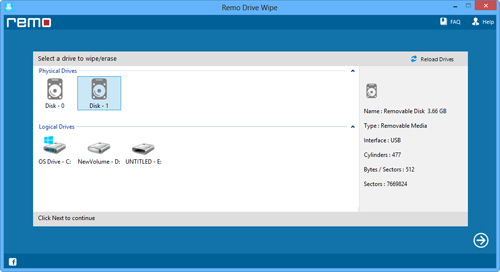
Figure 1: Main Screen
Step 2: Then select any of the nine wiping method to start the wiping process. The software will start wiping and all the data will be overwritten by junk values.

Figure 2: Select Wiping Method
Step 3: After successful wiping of SanDisk memory card, you will see a message stating completion of the wiping process.

Figure 3: Wiping External Hard Drive